Nadakacheri Portal
Welcome, To ! Nadakacheri Portal, Print or Reprint Your Caste, Income, and Other Certificates @ nadakacheri.karnataka.gov.in I share complete all information related Nadakacheri Portal
The Nadakacheri portal, Karnataka’s for certificates like caste, income, residence, and more, makes it easy to print or reprint your documents online. No need to queue up at government offices—just use your Application Reference Number (ACK or RD Number). Based on my experience helping people navigate similar portals, this guide breaks down the process clearly, ensuring you get your certificate hassle-free, whether it’s the first print or a duplicate.
Who Can Use Nadakacheri to Print/Reprint Certificates?
You’re eligible if:
- Your certificate application is approved.
- You have the ACK or RD Number from your application.
- You need a first-time print or an additional copy of an issued certificate.
Steps to Print Your Certificate (First Time)
The “Print” option works only for certificates not printed before. If you’ve already printed, jump to the reprint section.
Step 1: Access the Nadakacheri Portal
- Visit https://ajsk.karnataka.gov.in//nk5_online/Login/Login_Public.
- On the homepage, click Apply Online under the Online Application menu.
Step 2: Log In
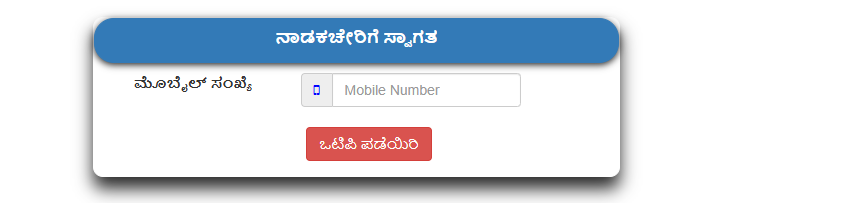
- Enter your registered mobile number.
- Click Get OTP, input the received code, and hit Login.
Step 3: Select Print Certificate
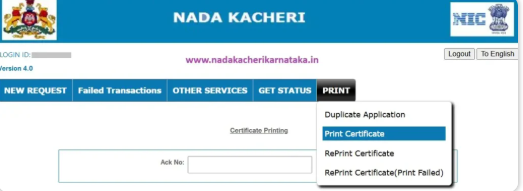
- Navigate to the Print menu and choose Print Certificate.
- Enter your ACK or RD Number and click Search.
Step 4: Download and Print
- If approved and unprinted, your certificate details will appear.
- Verify the information, then click Print.
- Important: Disable your browser’s pop-up blocker and ensure your printer is ready, as first-time printing is a one-time option.
- If you see “Application is not in Print Stage,” the certificate was printed before—use the reprint option.
Steps to Reprint Your Certificate
Need another copy? The reprint process involves a small fee but is just as simple.
Step 1: Log Into the Portal
- Go to nadakacheri.karnataka.gov.in and select Apply Online.
- Log in using your mobile number and OTP, as described above.
Step 2: Choose Reprint Option
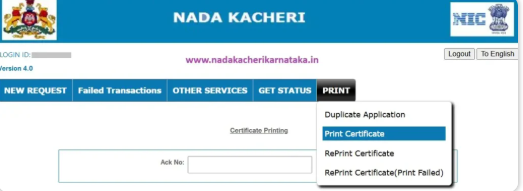
- Under the Print menu, select Reprint Certificate.
- Input your ACK or RD Number and click Search.
Step 3: Verify and Preview
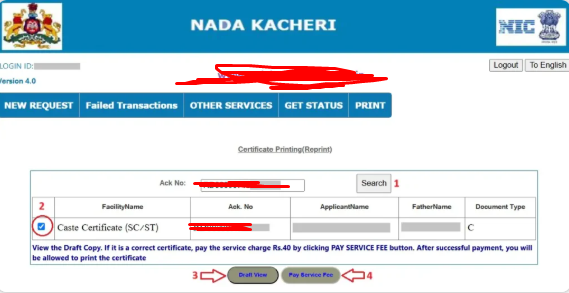
- Check the displayed certificate details for accuracy.
- Tick the confirmation checkbox and click Draft View to preview.
- Review the preview carefully to ensure all details are correct.
Step 4: Pay the Service Fee
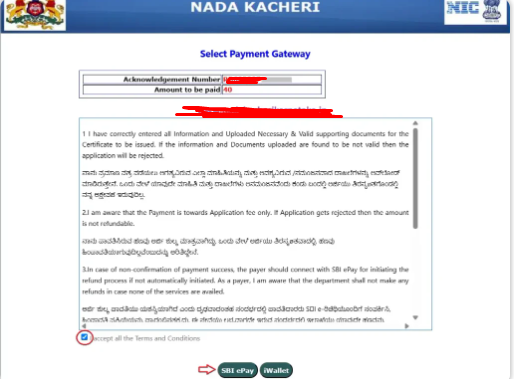
- Click Pay Service Fee and accept the terms.
- Choose SBI e-Pay for payment.
- Select UPI:
- QR Code: Click Pay Now, scan the code with your UPI app, and complete the payment.
- UPI ID: Enter your UPI ID (e.g., for PhonePe, Google Pay, or Paytm), receive a payment request, and enter your UPI PIN.
- The fee is ₹40.
Step 5: Print Your Certificate
- Once payment is successful, the Print button activates.
- Download and print your certificate.
Key Tips for a Smooth Experience
- Payment Issues? If the print option doesn’t appear after payment or the page reloads, go to Reprint Certificate (Print Failed) under the Print menu, enter your RD Number, and try again.
- Can’t Print Online? Visit your nearest Taluk office for an offline copy.
- Double-Check Details: Errors in certificates can cause delays later—verify everything before printing.
- Keep ACK/RD Number Safe: Without it, accessing your certificate is tricky.
Why This Matters
The Nadakacheri portal saves time and effort, especially for rural users or those far from government offices. I’ve seen friends struggle with manual processes—online access is a game-changer. For official updates or troubleshooting, always refer to nadakacheri.karnataka.gov.in.