Nadakacheri CV
Welcome, To ! Nadakacheri CV, AJSK, apply for caste, income, residency, other certifications online. Sign in, track applications, and download certificates @ nadakacheri.karnataka.gov.in I share complete all information related Nadakacheri Portal
The Nadakacheri Karnataka portal, launched in 2012 by the Revenue Department, Government of Karnataka, under the Atalji Janasnehi Kendra (AJSK) project, simplifies access to over 40 government services. It allows citizens to apply for certificates like income, caste, domicile, and agricultural documents, as well as social security schemes, either online at nadakacheri.karnataka.gov.in or offline at taluk offices. The current version (5.0) offers features like OTP-based login, bilingual support (Kannada/English), SMS notifications, and certificate reprints, ensuring a transparent and user-friendly experience for Karnataka residents.
Overview of Nadakacheri Karnataka (AJSK)
| Feature | Details |
|---|---|
| Name of the Portal | Nada Kacheri Karnataka (AJSK) |
| Implemented Under | Atalji Janasnehi Project |
| Department Concerned | Revenue Department, Government of Karnataka |
| Launch Year | 2012 |
| Supported Languages | Kannada, English |
| Official Website | https://nadakacheri.karnataka.gov.in/AJSK |
| Current Version | 5.0 |
| Application Modes | Online and Atalji Janasnehi Kendras |
| Total Services Offered | 40+ |
What is Nadakacheri Portal?
The Nadakacheri Karnataka portal, launched in 2012 by the Revenue Department, Government of Karnataka, under the Atalji Janasnehi Kendra (AJSK) project, is an online platform that simplifies access to over 40 government services. “Nada” (state) and “Kacheri” (office) together mean “State Office,” reflecting its role as a digital hub for citizens. It allows users to apply for certificates like income, caste, domicile, and agricultural documents, as well as social security schemes, either online at https://nadakacheri.karnataka.gov.in or offline at taluk-level Atalji Janasnehi Kendras. The portal, currently in version 5.0, supports Kannada and English and offers features like OTP-based login, application tracking, SMS notifications, and certificate reprints, making government services accessible and transparent for Karnataka residents.
Services Available On Nadakacheri
The Nadakacheri (AJSK) Portal, managed by the Revenue Department, Government of Karnataka, offers over 40 online and offline services to simplify access to government certificates and schemes for Karnataka residents. Below is a clear and concise list of the key services available, categorized for easy understanding, based on the official Nadakacheri portal details.
Services Available on Nadakacheri (AJSK) Portal
Agricultural Services
- Agriculturist Certificate
- Agricultural Labour Certificate
- Landless Certificate
- No Tenancy Certificate
- Bonafide Certificate
- Land Holding Certificate
- Small/Marginal Farmer Certificate
- Solvency Certificate
Caste Certificate Services
- SC/ST Caste Certificate
- OBC Certificate (Central)
- General Certificate (Arya Vysya)
- Caste Certificate (Migrants)
- Income & Asset Certificate (EWS)
- Minority Certificate
General Certificate Services
- No Government Job Certificate
- Surviving Family Member Certificate
- Not Re-Married Certificate
- Population Certificate
- Widow Certificate
- Living Certificate
- Family Tree Attestation
- Unemployment Certificate
Income Certificate Services
- Income Certificate
- Income Certificate for Compass
- Non-Creamy Layer Certificate
Residence Certificate Services
- Residence Certificate
- Domicile Certificate
- Hyderabad-Karnataka Region Eligibility Certificate
- Hyderabad-Karnataka Region Residence Certificate
Social Security Pension Schemes
- Sandhya Suraksha Yojane
- Indira Gandhi National Old Age Pension
- Widow Pension
- Physically Handicapped Pension
- Mythri Scheme
- Manaswini Scheme
- Acid Victim Pension
- Endosulfan Victim Pension
- National Family Benefit Scheme
- Farmer Widow Pension
Features of Nadakacheri 5.0 Portal
- Easy Application Process: Users can log in using a mobile number and OTP (no account required) to apply for certificates and services through a single, streamlined platform.
- Application Tracking: Check application status online using the unique RD Number or offline at taluk-level Atalji Janasnehi Kendras.
- SMS Notifications: Receive real-time updates on application progress, including approval notifications, sent to the registered mobile number.
- Instant Certificate Download: After approval, users get a one-click link to download their certificate directly from the portal.
- Unique RD Number: Each application is assigned a unique acknowledgment number (RD Number) for secure tracking and certificate verification.
- Certificate Reprint Option: Reprint lost or damaged certificates for a nominal fee of ₹40 per request.
- Aadhaar E-Sign Integration: Secure, paperless application submission using Aadhaar-based e-signing for most services.
- Bilingual Support: Available in Kannada and English, making it accessible to a wider audience.
- Mobile-Friendly Interface: Optimized for seamless use on smartphones, ensuring accessibility for mobile users.
- Comprehensive Service Access: Supports over 40 services, including income, caste, domicile, agricultural certificates, and social security schemes.
How to Use Nadakacheri CV
- Visit the Verification Page: Go to https://ajsk.karnataka.gov.in/nkcv/ on the Nadakacheri portal.
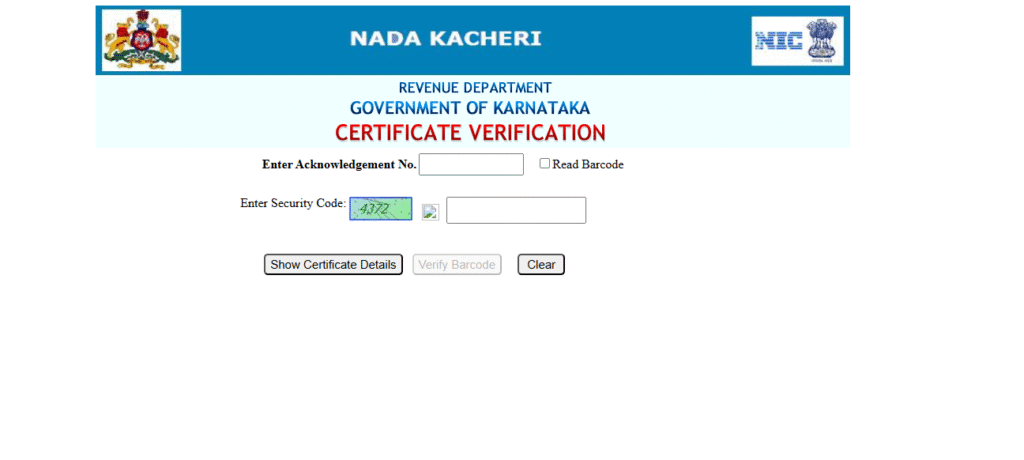
- Enter RD Number: Input the certificate’s RD Number (found on the certificate or SMS).
- Enter Security Code: Type the 4-digit CAPTCHA code shown on the screen.
- Verify Certificate: Click “Show Certificate Details” to view details if the certificate is valid. If not, an error message will appear.
- Offline Option: For manual verification, visit a Nadakacheri center with the original certificate and RD Number (may involve a small fee).
Additional Notes
- Scope: Certificates issued offline at taluk offices can also be verified online using this feature.
- Eligibility: Only certificates issued by the Revenue Department through Nadakacheri can be verified.
- Issues: If verification fails, contact the helpdesk at helpdeskajsk@gmail.com or visit a local Atalji Janasnehi Kendra.
How to Use the Nadakacheri Portal: Step-by-Step Process
Step 1: Visit the Portal Go to https://nadakacheri.karnataka.gov.in/AJSK with a stable internet connection on your phone or computer.

Step 2: Log In Click “Online Application,” enter your mobile number, and use the OTP sent via SMS to log in. No account needed.
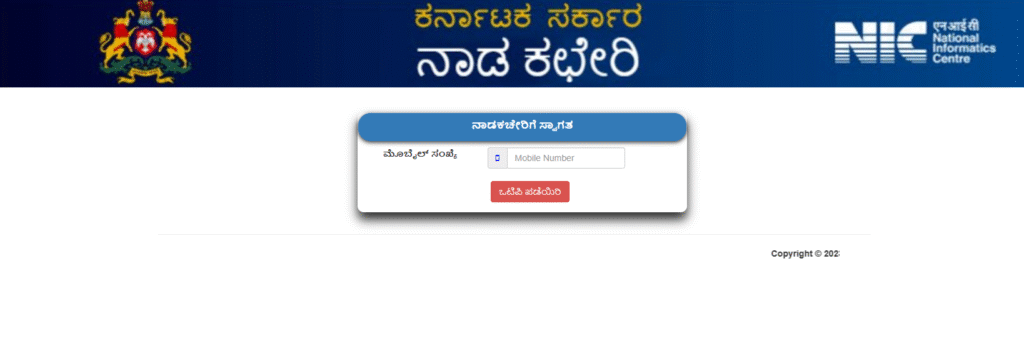
Step 3: Choose Language and Service Select Kannada or English, then pick your service (e.g., Income or Caste Certificate) from the “New Request” menu.
Step 4: Enter Details Fill in details like Aadhaar number, upload documents (e.g., Aadhaar, residence proof), and e-sign using Aadhaar OTP.
Step 5: Pay Fee Pay the service fee via UPI (e.g., Google Pay). Fees vary, like ₹40 for certificate reprints.
Step 6: Submit Application Review and submit your application. You’ll get an RD Number via SMS for tracking.
Step 7: Track Status Check progress in the “Get Application Status” section using your RD Number.
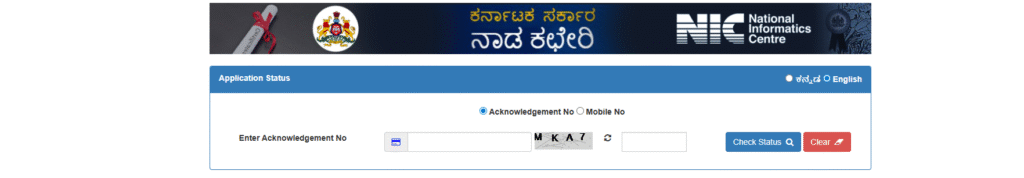
Step 8: Download Certificate After approval, get an SMS with a link. Log in, go to “Print Certificate,” and download or print. Reprints cost ₹40.
Tips If online issues occur, apply at a nearby Atalji Janasnehi Kendra or taluk office. Keep Aadhaar, mobile number, and proofs ready. For help, email helpdeskajsk@gmail.com.
Example For an Income Certificate: Log in → Select “Income Certificate” → Add Aadhaar and income details → Upload ration card → E-sign → Pay → Get RD Number → Track → Download.
Sample Documents Required (Varies by Service)
| Common Documents | Additional Based on Certificate Type |
|---|---|
| Aadhaar Card | Income Proof / Ration Card |
| Mobile Number | School Certificates / Caste Proof |
| Passport Photo | Residence Proof (Utility Bills, Rental Deed) |
Nadakacheri Helpline Details
For issues related to portal access or service delivery, applicants can reach out via email:
- Email: helpdeskajsk@gmail.com
- Official Website: nadakacheri.karnataka.gov.in
Frequently Asked Questions (FAQs)
Do I need an account to use the Nadakacheri Portal?
No, you can log in using your mobile number and OTP without creating an account.
Can I apply for multiple services with one mobile number?
Yes, you can use the same mobile number for multiple services, but each requires a separate application and fee.
What if I don’t receive the OTP for login?
Wait a few minutes, refresh the page, and try again. If it still doesn’t work, use a different mobile number or contact helpdeskajsk@gmail.com.
Where can I apply for services offline?
Visit your nearest Atalji Janasnehi Kendra or taluk office to apply in person.
How do I track my application status?
Go to “Get Application Status” on the portal and enter your RD Number to check progress.
How can I download my certificate?
After approval, use the “Print Certificate” section to download or print your certificate with your RD Number.
What documents are needed for applications?
Common documents include Aadhaar card, mobile number, passport photo, and service-specific proofs like residence or income documents.